How to download photo or images from Flickr.com
Thursday, February 25, 2010
, Posted by Amir at 9:26 AM
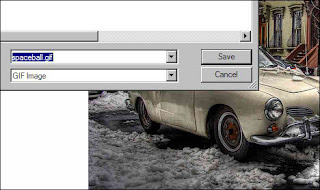
How to download photo or images from Flickr.com that is protected by spaceball.gif? When saving an image to your computer you get an image with the file name called spaceball.gif then you should follow the rest of the steps to get the real photo. For your information, this transparent image has been placed over the photo at the request of the author for copyright purpose. This transparent image will keep you from being able to right-click on the real picture and download it. Please give credit where it is due when using images from flickr.
Note: This is not a hacking tutorial, installation of software or plugin not required. This is perfectly legal because you are browsing through your temporary filed folder in your firefox.

Step A – Right click anywhere on the white space of the webpage, go to ‘View Page Info’
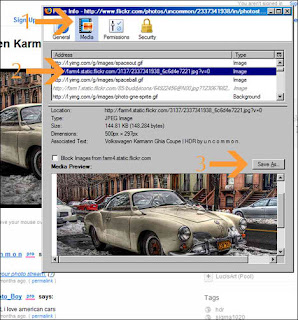
Step B – A window will pop-up, go to ‘Media’, then slowly browse through the ‘list of media’, when you managed to find the right photo or image as shown in the media preview box, select the ’save as’ button to save the flickr image to your computer.
Currently have 0 comments: